In order to use the site, you must accept the Use and Dissemination Agreement to access the website (popup blockers for this website must be enabled). Click "Search Records" on the black bar.
To purchase Certified Copies online, you must first search for the Property Tax Map Number. Enter the property address and select the address from the listing.
* If you are searching a condominium, you cannot use the property address to search. You must enter the exact Tax Map Number for the property.
If you do not have the Tax Map Number, you may contact the Town Assessor’s office in which the property is located.
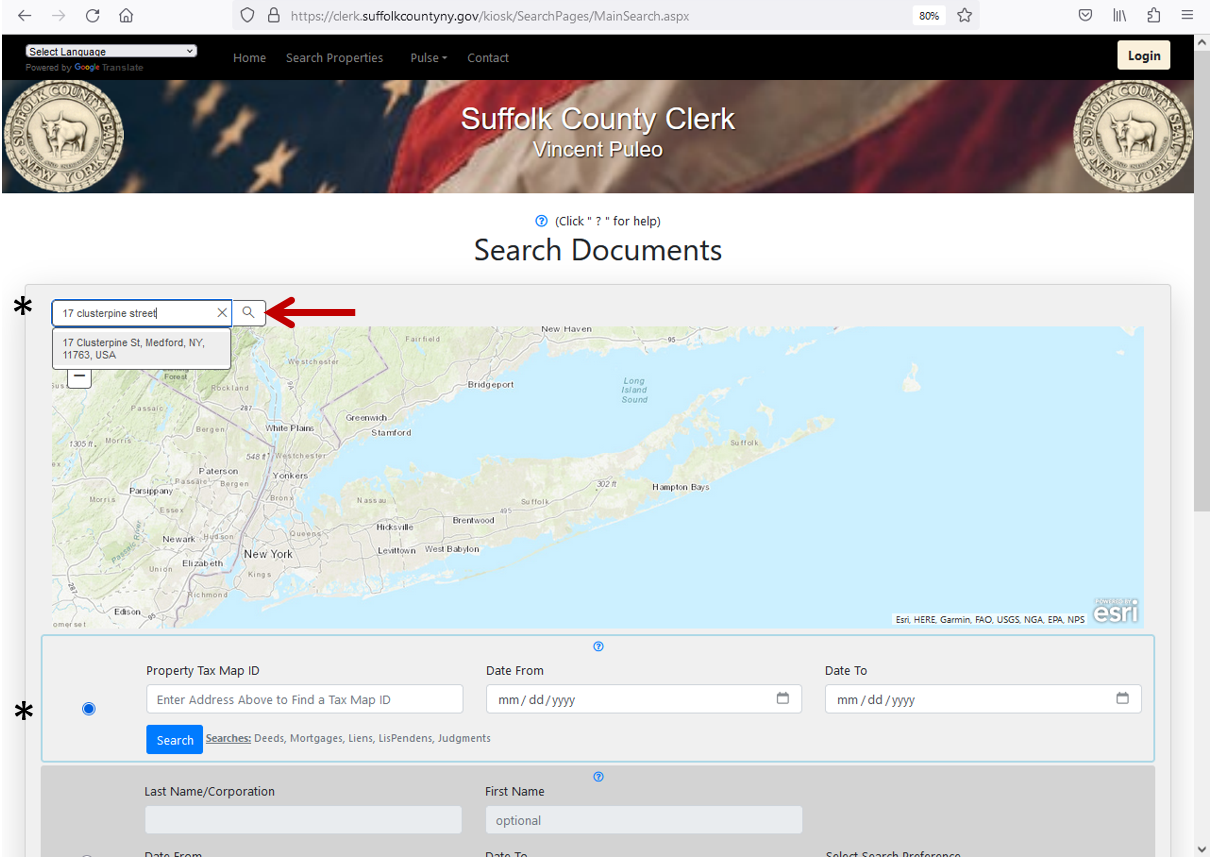
Click the house. The Tax Map Number will automatically load in the Property Tax Map ID field. Then click Search. (If you are searching a condominium, you cannot use the property address to search. You must enter the exact Tax Map Number for property. If you do not have the Tax Map Number, you may contact the Town Assessor’s office in which the property is located.)
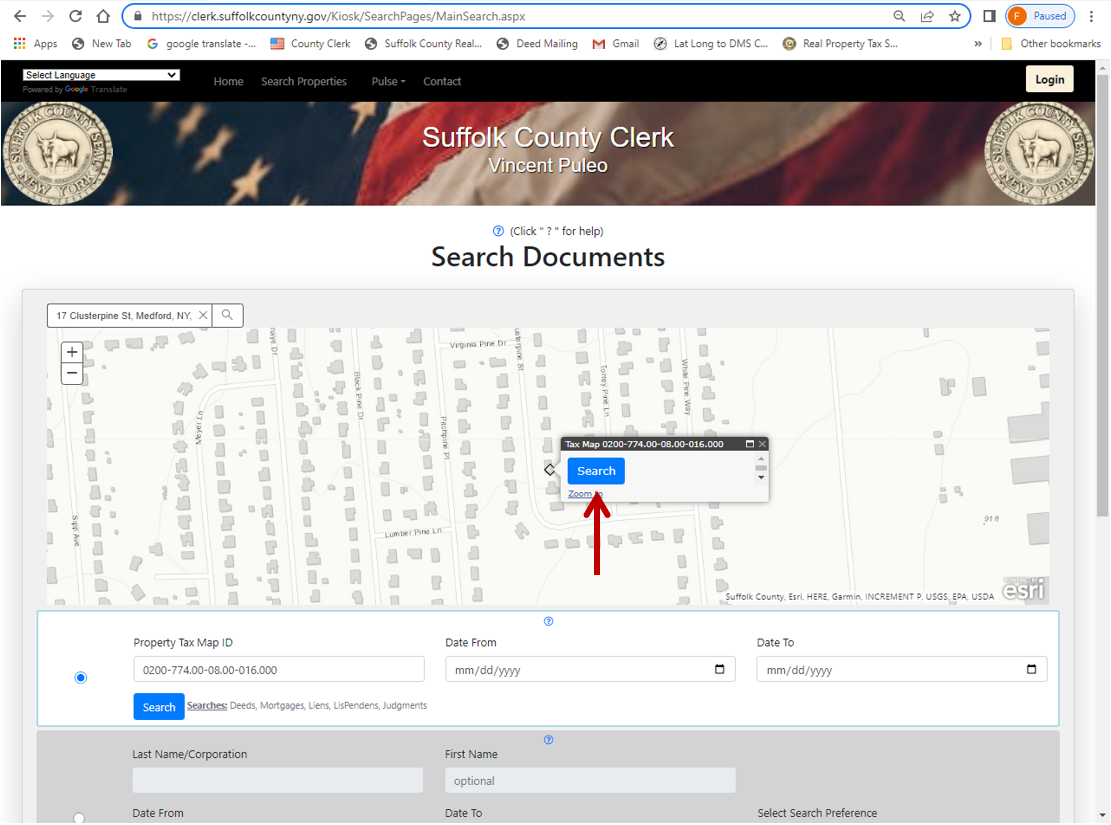
Search Results will display. Click the Green Button to expand and view the document details, select the document (confirm the Doc Type) you want to purchase and click the Purchase Certified Copy link to purchase the document. The fee is a $1.25 per page with a minimum of 4 pages $5.00 and maximum of $40.00.
To view documents a Paid Subscription is required (there will be additional charges). Click the "Log into Kiosk" link to login (if you have an account) or to create a new account and make additional purchases.
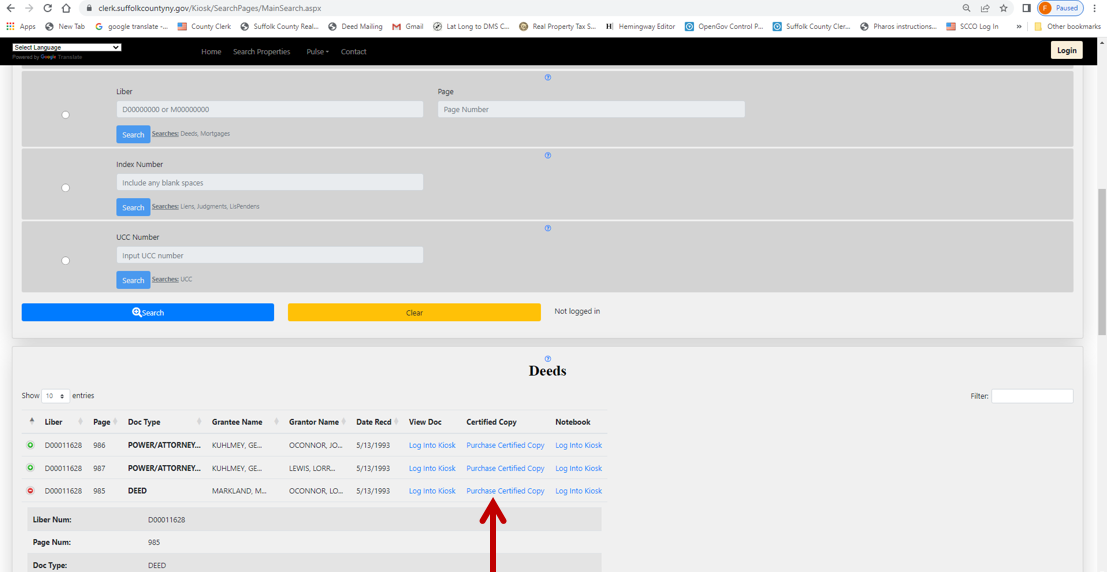
Confirm the Liber and Page number
Enter the email address and confirm
Enter credit card information (Visa and MasterCard only)
Click "Get total amount"
Click "Make final purchase"
Confirmation message will appear above the "Close" button.
Check your email (spam and junk mail as well) for your receipt and Certified Copy.
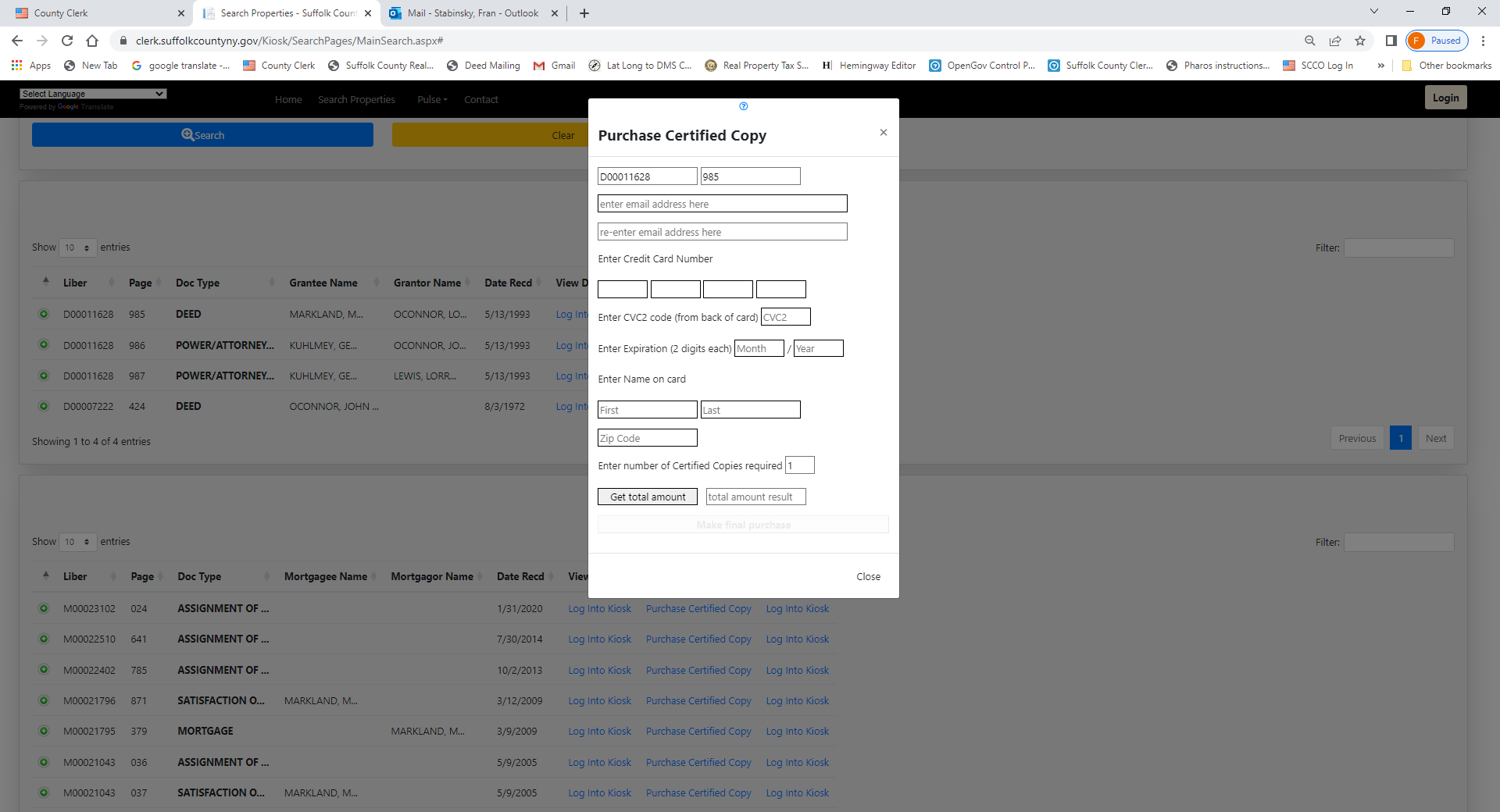
If you should have an issue with credit card approval please contact the Credit Card Company prior to contacting the Suffolk County Clerk’s Office.
Click here to access the Clerk Kiosk website.