General Reservation Questions
What activities can I make a reservation for at a Suffolk County park using the online system?
You can make a reservation for family camping, golf and marina slips at a Suffolk County Park, using the online reservation system.
Can I make a reservation over the phone?
There is no longer an automated phone system. Reservations cannot be made through the park. However, the website is compatible with mobile devices so, you are able to access the reservation system easily through your smart phone, laptop, tablet and other mobile devices.
What do I need to make a reservation?
You will need either a Suffolk County Parks Green Key card (residents only) or a Suffolk County Parks Non-Resident Key card in order to make a reservation. The Non-Resident Key card can be purchased online with an active online account.
Why am I required to provide my e-mail address to create a Household Account?
You are required to provide an email address so you can log into your online account and receive communication emails regarding your reservations and Green Key status. We do have periodic informational emails that you may opt-out of if you would like (Log in to your account -> Go to My Account -> Update Household Information. All informational emails are park and recreation based and we will never share your email will marketing agencies.
How do I log in once I have my Green Key card?
The default login is your Household # and Phone Number (digits only) you provided when you purchased your Green Key. Your household number can be found on your Green Key card. You can also retrieve your login information by clicking the Forgot Username and/or Forgot Password buttons. You will need an email address on file reset your username and/or password.
Can I check availability without a Green Key card?
Yes, you can check availability for golf, campgrounds and marinas without logging in; however, a Green Key is required to book reservations for campgrounds and marinas online.
What if my Green Key card is still valid, but I want to book reservation and my key card will be expired by that time?
As long as your green key card is valid at the time of booking, you will still be able to book a reservation if your Green Key card expires before your reservation begins. However, you will need to renew your Green Key card (either prior to or at check-in). You will not be able to check-in unless your Green Key card is valid. This applies to golf, camping and marinas.
Can I change my username and password online?
Yes, you can change your username and password at any time online. Login to your account click on Change Password button on the main page. From there you will be able to change your username, password and email address.
Camping Questions
How do I make camping reservations for Suffolk County Parks?
- Log in using your username and password HERE
- Click the Camping Button
- Select the campground from the map or filter or leave filter as All Parks
- Select the campsite from the map or grid (depending on the view you selected)
- Click Add to cart.
- If you have multiple people in your household, select your name.
- Click Continue to Proceed to Checkout, where you will be prompted to enter your credit card information.
Make sure you get a confirmation page. If you didn’t you did not complete the process. Your confirmation will also be emailed to the email address on file. If you do not receive the email please verify your email address is correct in My Account -> Account Settings.
How far in advance can I make a camping reservation?
Currently, online reservations may be booked 1 to 180 days in advance from the date of check-in (beginning at 7 PM). If booking prior to 7 PM, you will only be able to book up to 179 days in advance from the date of check-in. The 180 day window allows you to book first day of your reservation.
How many nights can I make a camping reservation for?
Camping is limited to 14 nights maximum at Blydenburgh, Cedar Point and Sears Bellows. All other campgrounds have a maximum of 7 nights. In season, camping reservations require minimum of 4 night stay. Except for Cedar Point and Sears Bellows that require a minimum of 3 night stay.
After I check out, when can I book another camping stay?
Campers may book a reservation at another campground immediately upon check-out. Campers may not return to the same campground for no less than 7 days.
What are the check-in and check-out times at the campground?
All reservations can check-in beginning at 4pm, and must check-in on the date their reservation begins unless camper notifies the campground of alternative check-in date. Early check-in may be available but is not guaranteed. Early Check-in is 2 PM, when available. Walk-ups may begin as early as 8 AM and are on a first come first served basis as availability permits. All campers must check-out by noon.
What if I cannot check-in on the date my camping reservation begins?
Before close of business on your check-in date, you must call the park with an anticipated arrival date; otherwise your site will be no-showed. No-show sites become available for other campers.
How do I check-out?
You must remove all equipment from designated site by 12 Noon. To check-out campers must return all car passes in possession to the campground office. Those who fail to check-out by 12 Noon, may result in late check-out penalties.
What if I do not check-out on time?
You may incur a late check-out fee, green key card suspension and/or all future reservations will be cancelled. Click here to view the Fee & Program Schedule.
What if I leave early?
If you leave early, you must follow the above check-out procedure. There is no penalty to leave early; however there is also no refund for leaving early.
How much does a camping reservation cost?
Fees vary depending on your Green Key card type, type of site, number of nights and dates of reservation. Click here to view the Fee & Program Schedule.
When do I pay for my camping reservation?
Payment for the reservation is made in full at the time the reservation is placed.
What are the rules and regulations for the campgrounds?
For a link to the rules and regulations, please click here. Some rules may vary depending on the type of park. All park visitors must follow all park personnel direction and signage. Failure to follow park policies may result in cancellation of reservation and Green Key suspension.
How do I cancel my campground reservation?
For instructions on how to cancel, please click here.
How much does it cost to cancel my campground reservation?
Fees vary depending on when you booked your reservation and when it is being cancelled. Click here to view the Fee & Program Schedule.
What is a self-contained camper?
A self-contained camper is a vehicle that can function without outside resources. Per Suffolk County Health Department self-contained units are defined as having a built-in flushable toilet with a built-in holding tank with a minimum capacity of 5 gallons. This means you do not require toilet facilities when you park up overnight somewhere.
Did the campground system change?
The reservation system is the same but based on public suggestions we have updated some of the system navigation like the campsite views. The primary campground reservation view is now the Detail Listing View. This provides the most information on each campsite like campsite size, amenities on the site and site restrictions. Please know, you can still use the Map View if that is the view you prefer.
To see the Map View click button (located under the Search Filters)  . Maps are now google images of the campground. To navigate the map click and drag the map left and right. Remember, you can switch between views by clicking the Detail View Button and vice versa.
. Maps are now google images of the campground. To navigate the map click and drag the map left and right. Remember, you can switch between views by clicking the Detail View Button and vice versa. 
Please add Click Here to See a Quick How to Navigate the Reservation Video
I put filters in the search but I don't see the sites I want, why?
When it comes to filters, LESS IS MORE. Filter down only by criteria you are 100% sure you want. Remember, YOU DO NOT NEED TO USE ALL OF THE FILTERS. The only required filters are Date and Nights. You can also use only one filter for Park or Site Type. It is important to note that not all parks have the same type of campsites.
For example if you only want Full Hook-up use the Type filter of Full Hookup. Keep in mind the county only has 75 Full Hookup sites (all located at Smith Point) and those sites are generally the first to be booked.
How come the Full Hookup Sites are always booked?
Generally, full hookup sites are the most popular type of site for any campground. Suffolk County has over 1,100 campsites but only 79 are Full Hookup sites. The full hookup sites always book first during the season.
For example, last year when the 4th of July weekend opened, 254 people logged in between 7 pm and 7:15 pm to try and book a campsite at Smith Point. Of those 254 people, 226 of those people were competing for the 79 Full Hookup sites.
Click Here to Learn More About Our Campgrounds
I booked my camping site and the status says PENDING, what does that mean?
PENDING means the reservation has been booked and is pending Check-In. You should have revived a confirmation email as well. If you did not receive a confirmation email, log into your online account. Click My Account. Click My History to view all your transitions including Pending, Completed and Green Key Card status information. To reprint or view your receipt. Click My Account. Click Reprint Receipt. Click on the printer icon to view/print the receipt for the date you made the purchase.
Why are some campsites marked with restrictions like "No Slide Out", "Walk-up Only" or Camping Unit Type restriction?
Some campsites cannot accommodate certain unit types due to the site size, layout, location in the park or changing beach conditions.
For example, some Smith Point campsites are marked as No Slide-out, this is due to the site size and layout of the cement pad and firepits. While these sites may be the same size as others depending on the layout of the fire pits and cement pads a slide out may impeded on another campsite.
When do Smith Point Outer Beach campsites become available for booking?
Smith Point Outer Beach campsites generally becomes available in mid/late August after the piping plover season (please note, plover season varies year to year). Due to the Day Tripping volume, varying beach conditions and the presence of the protected wildlife outer beach camping earlier in the season is not feasible. Follow us on Facebook and our website for updates, we post when there is a set date for available outer beach campsites on Smith Point Beach. Please note, there is currently no map view for Smith Point Outer Beach sites are numbered from the west (towards the East Booth) 301 to 320 to the east (towards the Inlet). We recommend using the detail or listing view to book these sites. For additional information, please contact the Smith Point East Booth directly at (631) 852-1340.
Are refunds available for cancellations due to weather or acts of mother nature?
Refunds are typically not available for reasons beyond our control such as weather and tidal surges. Should an event require a campground to be closed refunds may be issued as a Household Account. No Cash refunds are provided for weather closures.
Green Key Questions
How do I obtain a Resident Green Key card?
You must purchase the Suffolk County Green Key card in person at one of our many locations throughout Suffolk County. A list of parks and locations are listed on our Green Key Card Information page or you may call us at (631) 854-4949 for information.
What do I need to purchase a Suffolk County Green Key card?
You must provide 2 proofs of Suffolk County residency and a photo id. Depending on the type of Green Key, you may be required to show additional proof. For a complete list, Green Key Card Information page.
What if I am not a resident of Suffolk County?
The Non-Resident Green Key card may be purchased online with an active online account, in person at one of our locations or over the phone at our West Sayville Administration office by calling (631) 854-4949, Monday – Friday from 8:30 a.m. to 4:00 p.m. A list of parks and locations are listed on our Green Key Card Information page or you may call us at (631) 854-4949 for information.
How much does a Green Key card cost?
Prices vary depending on the type of your Green Key card. Click here, to view list of fees. Fees are established by the Suffolk County Legislature.
What if my Green Key card expired?
If your key card expired, you will still be able to login; however you will be unable to make a reservation until you renew your Green Key card. Resident, Senior, Veteran and Disabled Veteran Green Key cards can be renewed online. Active Military, Handicapped and Volunteer Green Key cards must be renewed at a park location. A list of parks and locations are listed on our Green Key Card Information page or you may call us at (631) 854-4949 for information.
How do I know if my Green Key card is expired?
All of your Green Key card information including expiration date can be found via your online account. Login HERE. Go to My Account. Click My History. Additionally, you will receive an email from Suffolk County Parks at least 30 days prior to your Green Key expiration date. Please make sure your e-mail address is valid.
How do I renew my Green Key Card online?
Resident, Non-Resident, Senior, Veteran and Disabled Veteran Green Keys can be renewed online. Volunteer and Handicapped Green Keys must be renewed at a park location. A list of parks and locations are listed on our Green Key Card Information page or you may call us at (631) 854-4949 for information.
- Login into your Online Account
- Click Green Key Renewal from the Quick Action buttons
- Select the Green Key you would like to renew
- Click Add to Cart
- Verify your information is correct
Click Continue to go to the payment screen
Marina Questions
How do I make marina reservations for Suffolk County Parks?
Log in using your username and password. Then click the Marinas Button. Select the marina from the map or filter -> Select the boat slip from the map or grid (depending on the view you selected) -> Click Add to cart. If you have multiple people in your household, select yourself -> Click Continue to Proceed to Checkout, where you will be prompted to enter your credit card information. Make sure you get a confirmation page. If you didn’t you did not complete the process. Your confirmation will also be emailed to the email address on file. If you do not receive the email please verify your email address is correct in My Account -> Account Settings.
How far in advance can I make a marina reservation?
Currently, reservations may be booked 1 day up to 180 days in advance from the date of check-in (beginning at 7pm). If booking prior to 7pm, you will only be able to book up to 179 days in advance from the date of check-in.
How many nights can I make a marina reservation for?
Marina stays are limited to 14 nights maximum at a time. Reservations must be for a minimum of 2 nights.
After I check out, when can I dock again?
After your stay, you may not return to the same marina for three nights. However, you may dock at another marina, during that time.
What are the check-in and check-out times at the marina?
All reservations can check-in at 11am or after. All boaters must check-out by 10am.
What if I cannot check-in on the date my marina reservation begins?
Before close of business on your check-in date, you must call the park with an anticipated arrival date; otherwise your slip will be no-showed. If you do not check-in by your anticipated arrival date, your slip will be no-showed. No-show slips become available for booking.
How do I check-out?
You must remove boat and all equipment from designated slip. Boaters must stop at the office and check-out with the park attendant, returning all car passes in your possession. If you do not check out with the office which may result in late check-out penalties as described below.
What if I do not check-out on time?
You will incur a late check-out fee, your green key card may be suspended and/or future reservations will be cancelled.
What if I leave early?
If you leave early, you must follow the above check-out procedure. There is no penalty to leave early; however there is also no refund for leaving early.
How much does a marina reservation cost?
Fees vary depending on your green key status, number of nights and dates of reservation. Click here to view the Fee & Program Schedule.
When do I pay for my marina reservation?
Payment for the reservation is made in full at the time the reservation is placed.
How do I cancel my marina reservation?
For instructions on how to cancel, please click here.
How much does it cost to cancel my marina reservation?
Fees vary depending on when you booked your reservation and when it is being cancelled. Click here to view the Fee & Program Schedule.
Golf Questions
How do I make golf reservation for Suffolk County Parks?
If you have an Online Account
- Log in using your username and password.
- Click the Tee Times Button.
- Select the Golf Course from the filter or leave as All Courses to see All
- Filter Date and/or Begin time
- Click on Plus Sign to select the Tee Time
- Click One Click to Finish (Confirmation Email will be sent to your email on file)
If you do not receive the email please verify your email address is correct in My Account -> Account Settings.
Book as a Guest
- Go to the Online Reservation webpage HERE
- Click on the Tee Times button
- Select the Golf Course from the filter or leave as All Courses to see All
- Filter Date and/or Begin time
- Click on Plus Sign to select the Tee Time
- Click Continue as Guest
- Enter your Contact Information
- Click Continue
- Enter Credit Card information (required for guest bookings)
- Credit card is only charged if you no show or cancel less than 2 hours from booked tee time.
- Click One Click to Finish (Confirmation Email will be sent to your email on file)
If you do not receive the email please verify your email address is correct in My Account -> Account Settings.
How far in advance can I make a golf reservation?
Residents/Green Key Holder:
Reservations may be booked 2 hours prior to tee time up to 7 days in advance from the date of tee-time.
Non-Residents/Non Green Key Holder:
Reservations may be booked 2 hours prior to tee time up to 5 days in advance from the date of tee-time
How many golfers can I make a reservation for?
You may reserve a tee-time for up to 4 golfers.
How many holes can I make a reservation for?
Reservations may be made for 18-holes at all four Golf Courses. For 9-holes, please select the Timber Point 9-Hole White Course.
What time must I check-in?
The reserving Green Key card holder and all members of the reserved party must check-in at least 1 hour prior to tee-time. Otherwise you will be considered a no-show.
What if some members arrive but others have not?
As long as the reserving key card holder is present, all present members are able to check-in. The reserving key holder is responsible for all no-show fees, applied for any party member. This fee will be collected at check-in.
How much does a golf tee-time cost?
Fees vary depending on your green key status, number of nights and dates of reservation. Click here to view the Fee & Program Schedule.
When do I pay for my golf tee-time?
Payment is made at check-in.
What are the rules and regulations for the golf courses?
For a link to the rules and regulations, please click here.
How do I cancel my golf reservation?
For instructions on how to cancel, please click here.
Hunting Questions
Where are Archery Hunting Permits sold?
Suffolk County Archery Permits are now available for purchase online HERE in addition to in person sales at Cathedral Pines, Cedar Point, Indian Island, Smith Point and West Sayville. Please keep in mind, it may take up to 14 days to process permits purchased online. Please note, a valid NYS Hunting License (as required by NYS DEC) is required in addition to your Suffolk County Hunting Permit. For more Hunting information please visit our Hunting page HERE
How do I purchase an Archery Hunting Permit Online?
- Log in to your Online Green Key Account HERE
- Click Search Tab
- Click Archery Permits
- Click Add to Cart button
- Click Continue
- Read and Verify the Waiver
- Click Continue
- Click Processing Button to go to payment screen and finalize purchase.
An email confirmation will be sent to your email address on file. Be sure to verify your address is up to date, as it is where the permit will be mailed to.
Gift Card Questions
Where can Gift Cards be purchased?
- Online: Order Online HERE.
- In-Person: Visit Parks Administration Office located at West Sayville Golf Course. Pay by credit card, check or money order payable to "Suffolk County Parks" or cash.
- Telephone: Telephone orders using a credit card will be processed by calling (631) 854-4949 during ordinary business hours.
Where can Gift Cards be used?
- More than 1,500 campsites, 4 Golf Courses 8 beaches (for parking), 75 rowboat rentals, Recreation permits throughout Suffolk County.
- Gift Cards may be used for:
- All fees associated with camping reservations, walk-ups and with golf reservation and greens fees.
- Other Park purchases such as Parking Permits, Horseback Riding Permits, Rowboat Rentals, Boat Slip Rentals and much more.
Gift Cards may not be used for:
- Park Concessionaire purchases.
Need help deciding how much to purchase?
- $25-$50 - Most rounds of golf or weekday camping stays.
- $30 – Green Key Membership (good for 3 years)
- $100 – Outer Beach Access Permit
- $150-$200 – Week of Camping
Need more ideas- just call (631) 854-4949 during regular business hours. Remember Gift Cards are available in any denomination and have no expiration date! Gift cards amounts reflect average costs, variables may include location, timeframe, age of visitor, other.
How do you receive your gift card?
- Upon purchase you will be emailed a printable gift card with barcode that can be scanned at any Park Point of Sale location.
- If you wish to receive a plastic gift card you may do so by visiting or calling the Parks Administration Office located at the West Sayville Golf Course and a card may be mailed to you.
Need to check your gift card balance?
Be sure to have your Gift Card number ready.
- For Green Key Holders Visit the Parks Reservation System Here.
- Log into your Parks Store Account and click on Gift Card Balance.
- Non-Green Key holders call (631) 854-4949 or visit your local park for Gift Card Balance.
Rules and Conditions
- Gift Cards are available in any denomination and have no expiration date.
- Card does not guarantee availability of park amenities.
- Unused value remains on the card and cannot be redeemed for cash.
- Gift Cards can be used for full or partial payment.
- This is not a credit/debit card and has no implied warranties.
- Merchant is not responsible for lost, stolen or damaged cards or any unauthorized card use.
- Gift card is not returnable and non-refundable.
- Use of this card constitutes acceptance of these terms and conditions.
How To Reprint an Online Gift Card:
- Login to your Online Account HERE.
- Go to My Account
- Click Reprint a Receipt
- Receipt with Gift Card will have a tag button next to receipt button. (receipts are in date order)
- Click the Tag button

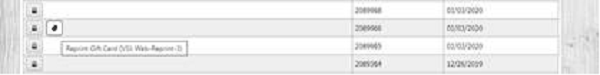
- Gift Certificate Preview will appear.
- Click Print
Park Permits
Where can I purchase permits in person?
Permits can be purchased in person at our Park Offices located at Blydenburgh, Cathedral Pines, Cedar Point, Cupsogue (In Season), Indian Island, Montauk (In Season), Sears Bellows, Shinnecock East (In Season), Smith Point, West Hills and West Sayville. Before heading out to a park during the off season it is always recommended to call ahead for office times.
Can I purchase permits online?
Yes, Suffolk County Parks offers some of our permits for purchase online. To view online permit availability and to purchase please CLICK HERE. When purchasing permits online please make sure to read the permit details, answer all questions and waiver prior to purchase.
How do I receive my permits after online purchase?
All permits purchased online are processed the next business day and are mailed via the United States Post Office. Please allow 5-10 days to receive your permit through the mail. To ensure timely delivery, always make sure your account information is up to date.
To review and update your account information:
- Login to your Online Account HERE
- Click My Account
- Click Update Household Info
- Review and make necessary changes*
- Click Save
*For updates to your name, street address and/or date of birth please email
SCParksAssist@suffolkcountyny.gov
with a copy of your residency proof.
How do I purchase an Outer Beach Permit Online?
- Log in to your Online Green Key Account HERE
- Click Search -> Outer Beach Permits
- Review Outer Beach Permit Details
- Click Add to Cart (Green Plus Sign)
- Click Continue
- Answer Permit Questions
- Read and Verify the Waiver
- Click Continue
- If more than 1 person in Household Select Person that is Purchasing Permit (Please note fees are based on the persons Green Key card status)
- Click Processing Button to go to payment screen and finalize purchase.
- An email confirmation will be sent to your email address on file.
- Permit will be processed the next business day and mailed via USPS. Please allow 5-7 Business Days to receive your permit in the mail.
IMPORTANT: Be sure to verify your address is up to date, as it is where the permit will be mailed to. Click Here to Update Your Household Information.
Parking
Do I have to pay for parking at parks?
There is a fee to park at our larger inland and beach parks. Parking rates are based on the type of Green Key card you have and are per vehicle parked. The Parking Fee Schedule can be found HERE.
Inland Parks
Blydenburgh, Cathedral Pines, Cedar Point, Indian Island, Lake Ronkonkoma, Sears Bellows, Southaven and West Hills.
Beach Parks
Smith Point, Cupsogue, Meschutt, Shinnecock (Charles F. Altenkirch) and Montauk (Shagwong Point).
Is parking charged all year long?
No, parking is charged Memorial Day until Labor Day weather permitting. Parking Toll operation hours are 8:30 a.m. to 5:00 pm weather permitting. Days and hours are subject to change due to weather and special events.
*EXCEPTION Smith Point Tolls are open until the Sunday after Labor Day
Is there a parking permit available?
The Unlimited Parking Permit provides access to all Suffolk County Parks with no additional parking fee upon each visit. The Unlimited Parking Permit is a sticker that must be placed on the vehicle, vehicle registration information is required at the time of purchase.
Do you offer free parking?
Residents with a Discounted Green Key (Sr./Handicap/Vol./Aux. Police/CERT/Vet) can park for FREE Weekdays (non-holiday/special event) and disabled veteran, members and spouses and children of members of Armed Forces on active duty can park for Fee any day of the week.
Can I park overnight?
Overnight parking is only available to campers with a valid parking permit. Most campgrounds permit 2 vehicles on each campsite and an additional vehicle to park in the campground parking lot with a parking permit. Overnight camping parking fees (Additional Car Overnight Parking) can be found on the Fee Schedule HERE.
Online Green Key Account "How To Instructions"
How to Login to Your Online Green Key Account
- Go to the Online Green Key Account login page HERE
- Enter Username (Household Account # as printed on the back of your Green Key Pass)
- Enter Password (Phone number provided when you purchased your Green Key pass; digits only)
- Click Login
If you have issues logging in or receive an error that your account already exists, e-mail SCParksAssist@suffolkcountyny.gov for assistance.
How to Renew Your Green Key Online
- Login into your Online Green Key Account HERE
- Click Green Key Renewal from the Quick Action buttons
- Select the Green Key you would like to renew
- Click Add to Cart
- Verify your information is correct
- Click Continue to go to the payment screen
Click Here for a Video on How to Renew Your Green Key Online
How to Update Your Online Username and Password
- Login into your Online Green Key Account HERE
- Click My Account
- Click Account Settings
- Enter Current Password (default password is your phone number –digits only)
- Enter new Login and/or Password
- Enter again to confirm accuracy
- Click Submit
Click Here for a Video on How to View and Update your Online Green Key Account Information
How to Add Credits to Your Green Key Account
- Login into your Online Green Key Account HERE
- Click My Account
- Click Add Credit to Green Key
- Enter Amount to add
- Click Add to Cart
- Click Continue to Process Your Request
- Click Continue
- Enter Credit Card information
- Click Submit Payment
- Click Continue to Process your Payment
Click Here to View a Video on How to View and Add a Credit to Your Green Key Account
How to Make a Payment and Pay Old Balances
- Login into your Online Green Key Account HERE
- Click on Shopping Cart
- Click Proceed to Check Out
- Click Continue
- Enter Credit Card Information
- Click Submit Payment
If Item is not in the Shopping Cart
- Click My Account
- Pay Old Balances
- Check Item
- Click Add to Cart
- Click Proceed to Check Out
- Click Continue
- Enter Credit Card Information
- Click Submit Payment
Click Here to View a Video on How to Make a Payment and Pay Old Balances
How to Cancel a Camping Reservation
- Login into your Online Green Key Account HERE
- Click Cancel Reservation/Tee Time from Quick Action buttons
- Click the Checkbox for the reservation you would like to cancel
- Click Continue Processing your Request button (highlighted in yellow)
- Review the charges and Billing Information
- Click Continue
- Check your email for your Cancellation Confirmation Email
Click Here to View the How to Cancel a Camping Reservation "How To" Video
How to Book a Tee Time with a Green Key Account:
- Login into your Online Green Key Account HERE
- Click Tee Times Button on Main Page
- Filter to date, Course and/or times you are looking to book
- Click add to cart button
- Click One Click Finish
- Email confirmation will be sent to household email address
Click Here for a Video on How to Book a Tee Time
How to Book a Tee Time as Guest:
- Login into your Online Green Key Account HERE
- Click on the Tee Times button
- Select the Golf Course from the filter or leave as All Courses to see All
- Filter Date and/or Begin time
- Click on the Add to Cart button
- Click Continue as Guest
- Enter your Contact Information
- Click Continue
- Enter Credit Card information (required for guest bookings)
- Credit card is only charged if you no show or cancel less than 2 hours from booked tee time.
- Click One Click to Finish (Confirmation Email will be sent to your email on file)
How to Cancel a Booked Tee Time
- Login into your Online Green Key Account HERE
- Click Search from the Menu
- Click Cancel Tee Time
- Enter Confirmation Number for each Tee Time to cancel -Confir. # is listed on your Tee Time Booking Confirmation Receipt
- Enter Tee Time Slot of Tee Time to Cancel
- Click Search
- Click Continue to Complete your Cancellation
- Review the tee times to ensure you are cancelling the correct time(s)
- Click Continue to Complete your Cancellation
- Click Continue
Click Here for a Video on How to Cancel a Tee Time